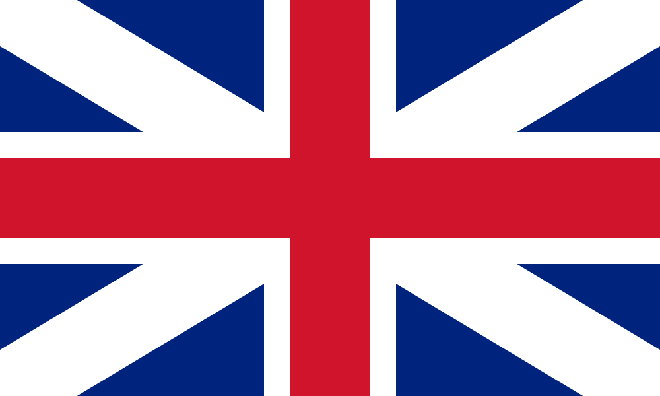- Introduction
- Authentication
- Rate limit
- Error codes
- API generates PIN code
- API verifies PIN code
- Model Code
Introduction
API URL
All API will start with the url address:
http://api.speedsms.vn/index.php/
Or
https://api.speedsms.vn/index.php/
You should use HTTPS address to ensure the security
Authentication
API access token will be attachedly send with HTTP request via HTTP Basic Authentication. Therefore, API access token will be known as an username.
For example: To call API via curl:
curl -i -u “{API access token}:x” “https://api.speedsms.vn/index.php/user/info”
To get API access token, you need to log in at https://connect.speedsms.vn, select menu “Settings”->”Profile”
Rate limit
Error codes
API generates PIN code
curl -i -u “{Access token}” -H “Content-Type: application/json” -X POST -d ‘{“to”: “phone number”, “content”: “noi dung sms”, “app_id”: “2FA Application ID”}’ https://api.speedsms.vn/index.php/pin/create
Call API via curl:
- to: PIN code receiver’s phone number (note: phone number is in the form of: 09x, 01x).
- content: Message content – an optional parameter if voice call is used to send PIN code. In case of using sms to send PIN code, message needs to include keyword {pin_code}, this keyword will be replaced by PIN code that SpeedSMS generates
- app_id: is your app ID code that you generated
For example: {“to”: “0912345678”, “content”: “Your verification code is: {pin_code}”, “app_id”: “1234567890”}
Success response:
{ “status”: “success”, “data”: { “pin”: “PIN code that users entered”, “phone”: “user’s phone number”, “verified”: true/fale, “remainingAttempts”: the number of times that the PIN code is re-entered if the previous error is entered incorrectly } }
- pin_code: is PIN code that SpeedSMS successfully generated and sent to users
- tranld: is used to check the status of recently sent sms/voice call
- totalPrice: total cost which is based on the method you use to send PIN code
Error response:
{ “status”: “error”, “code”: “error code”, “message”: “error description” }
API verifies PIN code
Call API via curl:
curl -i -u “{Access token}” -H “Content-Type: application/json” -X POST -d ‘{“phone”: “phone number”, “app_id”: “Application id”, “pin_code”: ” PIN code entered by the user “}’ https://api.speedsms.vn/index.php/pin/verify
- phone: PIN code receiver’s phone number (note: phone number is in the form of: 09x, 01x).
- pin_code: is PIN code that users entered
- app_id: is your app ID code that you generated
Success response:
{ “status”: “success”, “data”: { “pin”: “PIN code that users entered”, “phone”: “user’s phone number”, “verified”: true/fale, “remainingAttempts”: the number of times that the PIN code is re-entered if the previous error is entered incorrectly } }
pin: the pin code that users entered into their app
phone: phone number receiving pin code
verified: true/false (indicates that PIN code entered is true of false)
remainingAttempts: the number of times that users are allowed to re-enter pin code if the previous error is entered incorrectly
Error response:
{ “status”: “error”, “code”: “error code”, “message”: “error description” }
Sample PHP code
Sample Java code
Download sample code for java language here
Sample C# code
Download sample code for C# language here